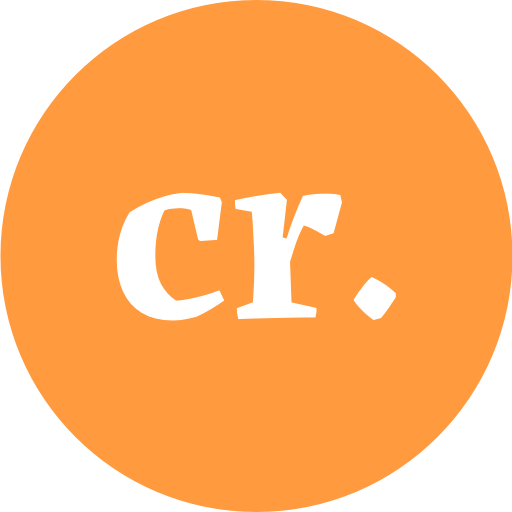I enjoyed reading posts of others on how they have set up their Macs, and I got a handful of new tools or tricks out of every one of them. This is why I decided to document my own setup as well.
First things first:
After setting up my Apple ID and all that stuff, these are the first things I need to have installed:
Dropbox – I use Dropbox to sync work related as well as a lot of personal stuff. On a new machine, I usually first copy the whole directory via an external hard drive before starting synchronization in the app, as it would take ages to sync otherwise.
1Password – I’m not sure how anyone can live without a proper password manager. 1Password is where I store mine and we have a few shared vaults for Haptiq and for various other projects.
Basic Setup
Shortcut: Screenshot ⌘-4 – This is one of the first things I change on every Mac I work on, ⌘-4 to take a screenshot of an area to the clipboard. I rarely use anything else for screenshots.
Rectangle – I was a long time fan of Moom, but read some good things about Rectangle, so I thought I give it a try this time. Happy with it so far.
Various
Day One – after Florian recommended it to me many times over, I thought I’ll give it a try. A few years ago I was writing physical diaries for a while, on and off, but I like the idea of doing this digitally in the future.
Work
Slack – our tool of choice for communication at Haptiq and many other channels.
Asana – our project management tool
Reeder – I’m using RSS feeds a lot, and reeder is my client of choice since many years
Alfred – for automations, tasks and completions. Worth every penny just for the clipboard history alone.
Browsers – I usually have all the modern browsers installed for testing (Chrome + Canary, Firefox + Nightly, Safari + Technology Preview) and started to use Safari as my main browser on the new machine (was using Firefox before).
Harvest – we use Harvest to track our time for all projects we work on.
Graphic Apps
Adobe Creative Cloud – one of those subscriptions I always think about canceling, but then there’s always this one or two projects a year where we need InDesign and that makes me stick. From the Adobe Apps, I use/install the following: Photoshop, Lightroom Classic, Illustrator, InDesign, Acrobat Pro
Sketch – for UI design. I looked into figma from time to time, but never got into it enough to make me switch. I guess most of the benefits really play out when you are a (huge) team with many people working on the same designs, which we are not. Plus, I like to have an actual app installed on my machine.
Development Environment
Visual Studio Code – my IDE of choice
Homebrew, Composer, WP-CLI, Valet+ – for my local dev environment, I covered my setup in a separate post.
ffmpeg – the most direct way to convert video files from one format to another. Right from the command line.
iTerm2 – started using iTerm2 instead of the Terminal somewhen last year and never looked back
Oh My ZSH – for zsh configuration
node & npm – We use Grunt for code concatenation and SCSS preprocessing, but I’m looking into doing this with some custom NPM scripts in the future. Both installed via Homebrew.
Postman – great for all work involving any REST APIs.
TablePlus – to access MySQL databases. I was using SequelPro before, but it became outdated and I got some weird error messages, so I switched to TablePlus and like it so far.
Tower – I’m trying to get more comfortable with using git from the command line, but Tower is still the place where I do most of my commits.
Kaleidoscope – to create diffs of files. Can be your best friend to bring along when you meet a merge conflict.
I enjoyed setting up this new Mac, not only because it’s a very nice machine, but also because such a fresh start gives you a chance to think about some of the things you routinely do since years and to re-evaluate your tools.
I especially enjoyed changing my local dev setup from MAMP to Valet+, which made creating new sites so much easier.
Two weeks with the new machine, I’m mostly set up. There’s still plenty of things to optimize, and I still have to migrate my photo archive and configure Lightroom etc. – but this week felt “ready to work” again.